This topic describes the application's CHANGE REQUESTS tab, which displays details for all FireFlow change requests that have been created for the application or objects being used by the application.
CHANGE REQUESTS interface
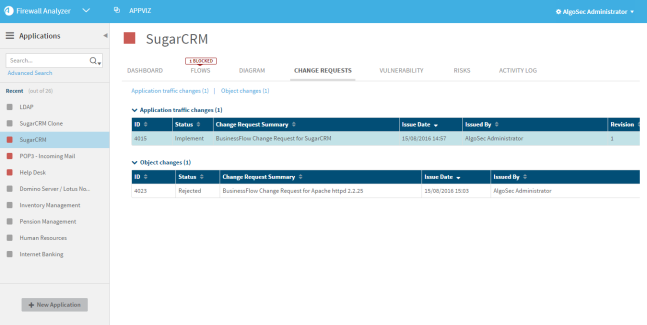
View relevant FireFlow change requests
To view relevant FireFlow change requests:
-
View the application, network object, or service object for which you want to view a relevant change request.
For details, see Business applications, Network objects, and Service objects.
-
Click the Change Requests tab.
The Change Requests tab appears.
- To change the sort order of the list, click the desired column heading. To reverse the sort order, click the heading again. The sort direction is indicated by the white triangle in the location of the sort icon (
 ).
). -
Click the change request you wish to view.
A new window opens, displaying the change request in FireFlow.


