Log in for configuration purposes
Note: After completing initial configuration, it is recommended to revoke FireFlow Administrator - Allow FireFlow Configuration permissions for all users, in order to avoid accidental changes to the configuration.
Do the following:
-
In your browser's Address field, type https://<algosec_server>/algosec/ where <algosec_server> is the AlgoSec server URL.
The Security Management Suite Login page appears.

- In the Username and Password fields, type your username and password.
-
Click Login.
One of the AlgoSec Security Management Suite products will appear.
-
If FireFlow does not appear, switch to FireFlow.
The FireFlow Home Page appears.
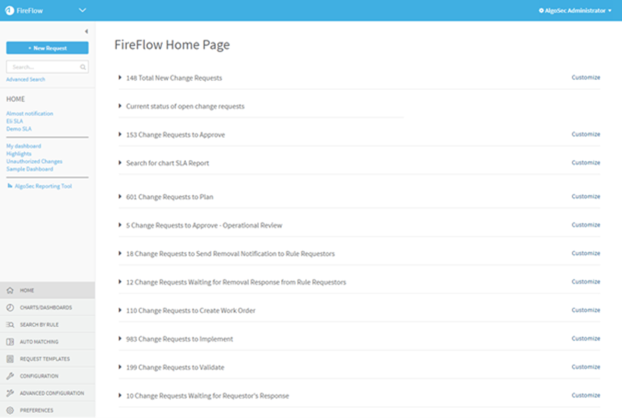
Configuration settings can be accessed by clicking the Configuration and Advanced Configuration main menu items.


