Display
In the Display tab, set the display options described below.
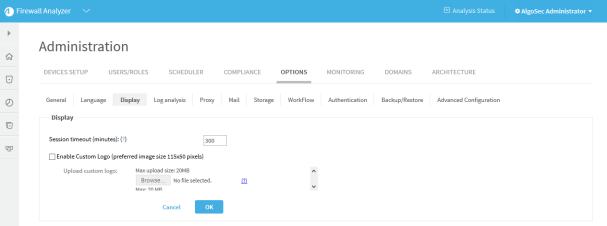
In the Display tab, set the display options described below.
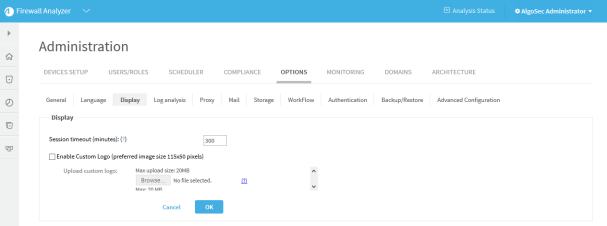
Did you find this helpful? ![]() Yes
Yes ![]() No
No
Why wasn't this helpful? (check all that apply)
Thanks for your feedback!
Shoot us an email. This way we can let you know when we've updated the docs.
Thanks for taking the time to give us some feedback.