Enable IPT rule recommendations
The Policy Optimization page's Intelligent Policy Tuner (IPT) provides recommendations for replacing permissive rules with new, tighter rules. However, generating these recommendations may take a while, increasing the time to generate the report. If you want, you can disable this feature using the following procedure.
Note:
Do the following:
-
In the toolbar, click your username.
A drop-down menu appears.
-
Select Administration.
The Administration page appears, displaying the Options tab.
-
Click the Advanced Configuration tab.
The Advanced Configuration page appears.
-
Click Add.
The Add New Configuration Parameter dialog is displayed.
-
In the Name field, type Disable_IPT_Recommendations.
-
In the Value field, type one of the following:
- Type yes to disable IPT rule replacement recommendations.
- Type no to enable IPT rule replacement recommendations.
-
Click OK.
-
Click OK.