Configure trusted private IP addressses
Do the following:
-
In the toolbar, click your username.
A drop-down menu appears.
-
Select Administration.
-
The Administration page appears, displaying the Options tab.
-
Click the Compliance tab.
The Compliance tab appears, displaying the Risk Profiles sub-tab.
-
Click the Compliance Options sub-tab.
-
Do one of the following:
- To treat private IP addresses as threatening, clear the Trust private IP addresses check box.
- To treat private IP addresses as non-threatening, select the Trust private IP addresses check box.
-
Click OK.
Note: This setting will only take effect in future reports that you generate.