Migrate data from earlier AutoDiscovery versions
This topic explains how to migrate data from the old (pre-A32.00) AutoDiscovery server to the new one in A32.00.
Note: User roles are migrated from earlier versions. Users must be redefined in ASMS.
Migrate data
Note: If you used remote AutoDiscovery sensors with your pre-A32.00 AAD server, the migrated data from your old server includes connection information to them, so the new server will automatically connect.
Do the following:
-
Connect to the new AutoDiscovery server, enter the following code and press <enter>:
cd /opt/ms-autodiscovery
./migrate_auto_discovery.sh
- Enter the IP of the old AutoDiscovery server.
- At prompt, enter the password of the root user of the old AutoDiscovery server. You may be asked to enter the password several times. The process should take a few minutes and a success message appears when it is done.
Define user roles for AutoDiscovery in ASMS
Note: User roles are migrated from earlier versions. Users must be redefined in ASMS.