Email parameters
Configuring the "From" Address in Dashboard Emails
| Configuration Parameter Name | Value |
|---|---|
| DashboardAddress |
The email address that you want to appear as the "From" address in dashboard emails. Example: The following value sets the address to "[email protected]" [email protected] |
Enabling/Disabling Email Notifications for Requestors
By default, FireFlow will send email notifications to requestors. These notifcations occur when their request is approved, denied, additional information is required, etc. If desired, you can configure FireFlow to never send email notifications to requestors.
Note: In the log, skipped requestors are identified as follows: <addr> belongs to the requestor [<name>]. Skipping
| Configuration Parameter Name | Value |
|---|---|
| SendEmailsToRequestors |
0. To disable email notifications for requestors. 1. To enable email notifications for requestors. (Default) |
Enabling/Disabling Inclusion of the Rule to be Removed in Email Notifcations for Related Change Requests
In the Approve stage of the Rule Removal request's lifecycle, FireFlow sends an email to the requestors of change requests with traffic intersecting that of the rule slated for removal, informing them that the rule will be removed by a certain date. By default, the email includes a table displaying the rule in question. If desired, you can specify that this table should not be included in the email.
| Configuration Parameter Name | Value |
|---|---|
| ShowRuleInfoWhenNotifyRuleToRemove |
0. To disable including a table with the rule to be removed in email notifications. 1. To enable including a table with the rule to be removed in email notifications. (Default) |
Enabling/Disabling Opening of Change Requests Via Email
By default, FireFlow allows opening change requests via email. If desired, you can disable this feature.
Note: When opening change request via email is disabled, commenting on change requests via email is still allowed.
| Configuration Parameter Name | Value |
|---|---|
| AllowCreateTicketFromEmails |
0. To disable opening change request via email. 1. To enable opening change request via email. (Default) |
Configuring Link URLs to FireFlow pages
By default, links to FireFlow pages use the URL used by the client incoming request. These links include:
- Links to FireFlow pages in emails sent by FireFlow.
- Links in the "reffered to" field of a change requests to another change request.
If desired, you can configure FireFlow to use a specific URL you configure: the IP Address or hostname for your FireFlow server. This configuration is recommended when using FireFlow behind a reverse proxy.
| Configuration Parameter Name | Value |
|---|---|
| WebBaseURL |
The base URL of the FireFlow server. When the value is set as an empty string (" "), the server will determine its own IP address. (Default) Example https://fireflow.company.com Note: The URL does not require a trailing "/". |
| WebURL |
The FireFlow application URL. When the value is set as an empty string (" "), the server will determine its own IP address. (Default) Example https://fireflow.company.com/FireFlow/ |
| CanonicalizeRedirectURLs |
0. To configure FireFlow to use URLs used by the client incoming request. (Default) 1. To configure FireFlow to use URLs configured with the WebBaseURL and WebURL parameters. This is typically relevant when using FireFlow behind a reverse proxy. |
Customizing the incoming email parsing format
In organizations where submitting requests to FireFlow via email is supported, all request emails must confirm to the following format by default:
Source: <source>Destination: <destination>Service: <service>Action: <action>
where:
<source> is the IP address, IP range, network, or device object.
<destination> is the IP address, IP range, network, or device object.
<service> is the device service or port for the connection.
<action> is the device action to perform for the connection. This can be either of the following:
- allow - Allow the connection.
- drop - Block the connection.
If desired, you can change the required format for request emails. For further information, contact AlgoSec.