Requestor option parameters
Enabling/Disabling the No-Login Web Form
| Configuration Parameter Name | Value |
|---|---|
| AllowNoAuthTicketCreation |
0. To disable the No-Login Web form. 1. To enable the No-Login Web form. (Default) |
Configuring Requestor User Properties
When using the GetRequestorSearches hook to display searches in the Requestor Web Interface, the hook retrieves a list of the requestor's user properties as a hash. By default, the following properties are included:
- City
- Country
- EmailAddress
- HomePhone
- Id
- Organization
- RealName
- Custom user fields. These fields will appear without spaces as hash keys. For example, a custom field named "Custom Field" will appear as: "CustomField".
For example, the user properties hash in XML format may appear as follows:
<User>
<City></City>
<Country></Country>
<EmailAddress>[email protected]</EmailAddress>
<HomePhone></HomePhone>
<Id>6894</Id>
<Organization></Organization>
<RealName>Rachel Requestor</RealName>
<CustomField></CustomField>
</User>
If desired, you can modify the included user properties.
| Configuration Parameter Name | Value |
|---|---|
| UserFieldsForHooksSearch |
The default or current value, with the desired modifications. To add items to the user properties list, add the desired user properties in single quotation marks, separated by commas. You can add any of the properties listed in the following table. The default value is as follows: [ "Id", "RealName", "HomePhone", "Organization", "EmailAddress", "City", "Country" ] |
Supported User Properties
|
Property |
Description |
|---|---|
| Address1 |
The requestor's primary mailing address. |
| Address2 |
The requestor's secondary mailing address. |
| AuthSystem |
The type of authentication to use for the requestor. |
| City |
The requestor's city. |
| Comments |
Comments about the requestor. |
| Country |
The requestor's country. |
| Created |
The date on which the requestor was added to FireFlow. |
| Creator |
The user who added the requestor to FireFlow. |
| EmailAddress |
The requestor's email address. |
| HomePhone |
The requestor's home telephone number. |
| Id |
The requestor's ID number. |
| Lang |
The requestor's desired FireFlow interface language. |
| LastUpdated |
The date on which the requestor's properties were last updated in FireFlow. |
| LastUpdatedBy |
The user who last updated the requestor's properties in FireFlow. |
| MobilePhone |
The requestor's mobile telephone number. |
| Name |
The requestor's username. |
| Nickname |
The requestor's nickname. |
| Organization |
The requestor's organization. |
| PagerPhone |
The requestor's pager number. |
| Password |
The requestor's password. |
| RealName |
The requestor's full name. |
| Signature |
The requestor's signature. |
| State |
The requestor's state. |
| TimeZone |
The requestor's time zone. |
| WorkPhone |
The requestor's work telephone number. |
| Zip |
The requestor's zip code. |
Configuring a Help Link for the Requestor Interface
If desired, you can configure the FireFlow Requestor Interface to display a link to a custom Help. The link can vary depending on whether the user is an authenticated requestor, or is using the No-Login Web Form. Clicking the link will open a new tab, and link to a customized page. The link will always appear at the top of the Home page and at the top of the Create a New Change Request page.
Note: The customized page can be on an external server or on the AlgoSec server. An external server is preferred. If you require the page be installed on the AlgoSec server, contact AlgoSec support for further information.
| Configuration Parameter Name | Value |
|---|---|
| ChangeRequestCreationInstructions |
A copy of the default or current configuration, with the Label (text of the link)and URL properties modified as desired. You can specify different properties for Requestors (authenticated users) and unauthenticated users (users of the no-login web form). See the example below for details. The default configuration is as follows: { "Requestor": { "Label": "How to submit a FireFlow change request as a requestor?", "URL": http://www.example.com/NewCRInstructions_Requestors.html" }, "Unauthenticated": { "Label": "How to submit a FireFlow change request?", "URL": "http://www.example.com/NewCRInstructions_Unauth.html" } }Example: The following value configures a link for unauthenticated users with the name Access Help which sends you to http://www.MyRequestorHelp.com. The changes appear in bold. { "Requestor": { "Label": "How to submit a FireFlow change request as a requestor?", "URL": http://www.example.com/NewCRInstructions_Requestors.html" }, "Unauthenticated": {"Label": "Access Help", "URL": "http://www.MyRequestorHelp.com" } } |