ExcludeAcl
Syntax
sub ExcludeAcl
Description
This function is called while calculating a work order for every Cisco device in order to determine whether one or more ACLs that will appear in the work order should be excluded. If an ACL is excluded, the check box next to it will appear unchecked when the user views the work order.
Tip: See $ExcludeACLsInWorkOrderByName configuration parameter for a simpler method to exclude ACLs based on regular expression matching on the ACL name. For details, see Work order parameters.
Configuration
By default, this hook is not called. To configure the hook, complete the procedure below.
To enable the ExcludeAcl hook, use the generic procedure for overriding system defaults to set the configuration parameter ExcludeACLsInWorkOrderByHook to the value 1. For details, see Override FireFlow system defaults.
Note:
Input Parameters
| $ticket |
A Perl hash reference containing a single key called ticket, which points to the ticket object. |
| $aclName |
Name of the ACL. |
| $interfacesNames |
Comma separated string of names of interfaces. |
| $direction |
Direction of this ACL. One of the following:
|
Return Values
One of the following values:
|
1 |
ACL should be excluded. Do not add rules to this ACL. |
|
0 |
ACL can be used. |