Match changes to requests
Relevant for: Information security users
This section describes how to manually match change requests to the actual changes made.
In most cases, once a change request has been resolved, the change is automatically matched to the relevant request, and no further action is required.
However, some workflows do not support auto-matching, and FireFlow may not be successful in finding a match for all changes.
We recommend checking weekly or monthly to verify that FireFlow matches the changes and change requests correctly.
Note: Auto Matching is not supported for the IPv6 traffic workflow. You must resolve change requests and changes for this workflow manually.
For more details, see:
- Auto-matching flow
- View matching results
- Resolve unmatched changes
- View and edit match records
- View and edit change records
Note: To determine a change request's stage, view the change request. The stage is indicated by the Change Request Lifecycle Status Bar. For details, see View change requests.
Auto-matching flow
FireFlow periodically checks for changes in device policy rules and tries to match them to FireFlow change requests.
If FireFlow detects that a device rule was added or modified, it checks the rule's comment to look for a change request ID, and then handles it as follows:
| Change request ID found |
If the comment contains a change request ID, FireFlow does the following:
|
| No change request ID found |
If the comment does not contain a change request ID, the change appears in the Auto Matching page's Action Required > Changes Without Request sub-list. This list also includes changes where FireFlow detects that a device rule was deleted. |
Rule comment requirements
Change request IDs in the rule's comment must match the Change Request ID format configured in the workflow options.
The default format is as follows:
Before: FireFlow #Change Request Id: \d+After: (nothing)
This format requires that the rule comment for change request #375 include the following text:
"FireFlow #357"
Note: If the system is configured to use a 3rd party change management system, the change request ID must match the 3rd party system requirements.