Manage rule modification requests
This topic describes how to manage a rule modification request using the default workflow.
For more details, see Rule modification workflow.
Do the following:
| User type | Step | Reference |
|---|---|---|
| Any privileged user | Create a change request using the 145: Rule Modification Request template. | Request changes |
| Drop action requests | ||
| Network operations user | Search for change requests whose traffic will be blocked by the "Drop" action. | Find related change requests |
| Network operations user |
Notify the requestors of these change requests that the traffic is slated to be blocked.
|
Manage requestor notifications |
| Requestor | Respond via email message or via the requestors web interface. | Respond to change requests |
| Network operations user |
Do any of the following:
|
Manage requestor notifications |
| Allow action requests | ||
| Information security user | If the change request includes an "Allow" action, FireFlow initiates a risk check, to determine whether implementing the change specified in the change request would introduce risks. | Examine risk check results |
| Information security user |
Do one of the following:
|
Approve planned changes |
| Network operations user | If the rule has changed while the change request was being processed, Re-Plan the change request. | Re-plan a rule modification request |
| Network operations user |
Edit the work order. |
Edit work orders |
| Network operations user | Implement the requested changes on the security device according to the work order, by using the relevant management system (for example, Check Point Dashboard or Juniper NSM) to implement the changes. | Implement changes |
| Network operations user |
FireFlow initiates validation of the implemented device policy changes against the change request. |
Validate changes |
| Network operations user |
If validation indicates that the specified rule was modified, resolve the change request. If validation indicates that the specified rule was not modified, re-initiate the Implement stage and repeat change validation until the change is successful. |
Resolve or return change requests |