Note: License migration to the target can be performed only once per existing license.
Make a request to migrate your current license to the new migration target machine based on your migration method (see Choose your migration target appliance type):
| Migration method | Source/Target License status |
| Source machine will be migrated to CentOS 7 and used as your system machine | The license for the migration target machine expires after 90 days. |
| Migration target machine will replace the source as your system machine | The license for the source machine expires after 90 days. The new license to the target receives the original expiration date of the source machine. |
AlgoSec has provided an A32.00 License Migration page on the portal to speed up and simplify your license migration.
If you encounter issues with the license migration, contact your account manager.
To request a license migration
Tip: Make a request for the Migration Target License after you have built you target machine.
Do the following:
-
Go to the Request a Migration Target License page in the portal. See Request a Migration Target License.
The list shows your licenses. - Choose from the list the license you want to migrate to the migration target, based on the information you have about the MAC address associated with your current license, the license ID or the license details presented in the table. Click Request. The Request a License Migration dialog appears.
- Make sure that the email address where the license will be sent is correct. If not, contact your AlgoSec account manager to update. You can add additional optional contacts below.
- In the Migrate from field select from the list your current ASMS version.
-
Select the Activation mode: There are two ways you can activate the license:
Online Requires internet connection from ASMS node to internet. See Online license requirements. Offine Using host MAC address. Enter the New A32.00 server MAC address.
-
If you plan to use your (original) existing server as your official machine after the migration to CentOS 7, select the check box next to Migration license will be used temporarily. The new target license will expire in 90 days.
If your target machine will replace the source server as your official machine after the migration to CentOS 7, leave the selection box unchecked. The new target license takes the expiration date of the original license and the source server license will expire in 90 days.
- Read terms of use carefully. Select the check box next to I have read and approve the conditions of the terms of use.
- Click Request License Migration. A request for your license migration is made. The new license will be sent to the email address(es) specified in the next few moments.
-
To view the status of your licenses, click Migration License Status.
The dropdown shows license status including the license expiry dates for the relevant servers.