This procedure describes how to disable distributed processing on ASMS. This cancels all running and queued analysis, and all Remote Agents and Load Units are automatically deleted.
Do the following:
-
Ensure that you are logged in to AFA as an administrator. For details, see Logins and other basics.
-
In the toolbar, click your username, and select Administration.
-
In the Administration area, click the Architecture tab.
- Click Disable Distributed Architecture.
- In the confirmation message that appears, click OK.
Distributed processing is disabled.
â See also: