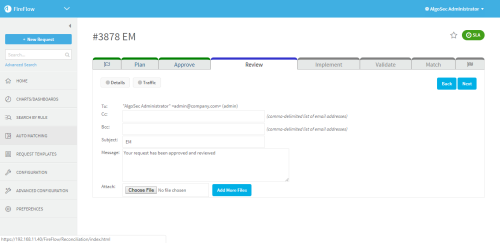Review change requests
Relevant for: Controllers
This topic explains how to review traffic change requests before implementation.
Note: To determine a change request's stage, view the change request. The stage is indicated by the Change Request Lifecycle Status Bar. For details, see View change requests.
Do the following:
-
View the change request. For details, see View change requests.
-
At the top of the page, click Review.
You are prompted to compose an email, notifying the requestor that the change request has been approved and reviewed.
- Complete the fields as needed. For details, see Respond to change requests.
- Click Next.
FireFlow sends your message to the requestor.
The change request proceeds to the Implement stage.