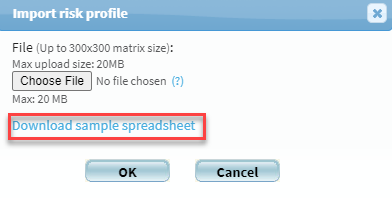Import a risk profile from a spreadsheet. The spreadsheet can be in xls or xlsx format.
Note: You can download a sample spreadsheet from the Risk Profile tab on the Compliance tab of the Administration area in AFA. Click Import from spreadsheet. Then click Download sample spreadsheet.
An explanation of how to use the spreadsheet is shown in its Traffic tab.
Resource Name:
Request Method: POST
Request parameters:
| Parameter Name | Type | Description |
|---|---|---|
|
file Mandatory |
file | Local path to the risk profile file to be imported. |
| inheritStandard | boolean |
Determines if the imported profile should inherit from a standard profile.
|
|
profile Mandatory |
string | Name of the profile to use. |
Request Example
{
"file": "c:/desktop/file_example.csv",
"inheritStandard": true,
"profile": "profile_example"
}
cURL example
curl -X POST "<localhost>/api/v1/riskcheck/import/profile_example" -H "Content-Type: multipart/form-data" -F "file=@c:/desktop/file_example.csv" -d '{"inheritStandard": true}'
Status Codes:
|
Code |
Description |
|---|---|
| 200 |
Operation completed successfully |
| 400 | Bad request - the request was invalid or malformed |
|
401 |
Unauthorized - the request requires authentication |
| 500 | Internal server error - an error occurred on the server |
Response parameters
| Response Parameter | Type | Description |
|---|---|---|
| description | string | Description of the error |
| error | string | Error message |
| fieldErrors | array of objects | List of field errors |
| error | string | Error message of the field error |
| field | string | Name of the field that contains the error |
Response 200 example
true
Response 400 example
{
"description": "Bad request",
"error": "error_message",
"fieldErrors": [
{
"error": "error_message",
"field": "field_name"
}
]
}