Confirm Devices for Initial Plan
Confirm Devices for Initial Plan.
Note: in the FireFlow UI, you can select specific devices to implement the change on. Using the API, there is no option to select; implementation is done on all devices. As well, you cannot add devices manually using this method.
Resource Name: /change-requests/traffic/{changeRequestId}/initial-plan/confirm-devices
Request Method: POST
Header requirements:
| Key |
Value |
| Cookie
|
FireFlow_Session=[sessionId]. The sessionId is retrieved from the authentication request. |
Request URL Parameters:
|
Element
|
Type
|
Description
|
| changeRequestId Mandatory |
Integer
|
The ID of the parent change request.
|
Response parameters
|
Element
|
Type
|
Description
|
| status
|
String |
Status of the API request. One of these:
|
| messages
|
List of message object type |
Populated when status is failure. |
| code
|
string |
Headline of error. |
| message
|
string |
Details of error. |
| data
|
string |
Populated when status is success. One of the following:
- Triggering of confirm action for change request {changeRequestId} has finished successfully.
- Confirm action operation has finished with status failure.
|
Response:
Status codes:
|
Code
|
Description
|
| 200 |
Success
|
|
400
|
Input validation failure
 Error messages: Error messages:
| Message Code |
Message text |
Parameters |
| INVALID_REQUEST_TYPE |
Change request {0} does not
match request type {1} |
0 - CR ID, 1 - request type |
| OPERATION_NOT_SUPPORTED_FOR_SUB_REQUEST |
Operation not supported for sub request |
|
| INITIAL_PLAN_IS_CALCULATING |
Initial plan is being calculated |
|
| NOT_SUB_TICKET |
Change request {0} is
not a sub request |
0 - sub CR ID |
| INVALID_CHANGE_REQUEST_STATUS |
Change request {0} is not in the expected stage for
calculating {1} |
0 - CR ID, 1 - CR stage |
| OPERATION_FAILED |
{0} operation has
finished with status failure |
0 -operation name |
| OPERATION_IS_ALREADY_IN_PROGRESS |
{0} for change request {1} is already running |
0- operation name, 1 - CR ID |
| NO_ACTION_REQUIRED |
No action required
for implementing change request {0} |
0 -change request ID |
| INITIAL_PLAN_RESULT_IS_MISSING |
Initial plan result was not found |
|
| INITIAL_PLAN_RESULT_EXPIRED |
Result not up-to-date. Recalculate Initial plan before continuing |
|
| BAD_JSON_FORMAT |
Bad JSON format: {0} |
0 - "failed to parse
request body" |
| BAD_MEDIA_TYPE |
Content-Type header is missing or has
unsuitable value |
N/A |
| UNAUTHORIZED_DEVICE |
User has no permission for some of the devices in this request or some devices are not available |
N/A |
|
| 403 |
Authentication failure
 Error messages: Error messages:
| Message Code |
Message text |
Parameters |
| NO_PERMISSIONS |
There are no permissions to
process the requested operation |
N/A |
| INVALID_SESSION_KEY |
The session key provided is invalid |
N/A |
| EXPIRED_SESSION_KEY |
The session key provided has expired |
N/A |
| BAD_COOKIE_HEADER |
Cookie header is missing or has
non-expected value |
N/A |
| UNAUTHORIZED_DEVICE |
User has no permission for some of the devices in this request or some devices are not available |
N/A |
|
| 500 |
Failed to complete operation.
 Error messages: Error messages:
| Message Code |
Message text |
Parameters |
| UNEXPECTED_ERROR_OCCURRED |
Unexpected error occurred |
N/A |
|
Request cURL examples
curl -k -X POST "https://<machine_IP>/FireFlow/api/change-requests/traffic/<ChangeRequestID>/initial-plan/confirm-devices" -H "Cookie:RT_SID_FireFlow.443=<Cookie_value>"
Response example for 200
{
"status": "Success",
"messages": [],
"data": "Trigger Confirm Devices for change request 647 has finished successfully"
}
Response example for 400
Copy
{
"status": "Failure",
"messages": [{
"code": "CHANGE_REQUEST_NOT_FOUND",
"message": "Change request 647 not found"
}],
"data": null
}