View the latest report
This procedure describes how to view the latest AFA report for a specific device, after the analysis is complete.
For details about reports, see the ASMS Documentation.
Do the following:
-
Make sure that your device is selected in the device tree on the left. For details, see View devices.
The OVERVIEW tab for the device displays a preview of the latest report. For example:
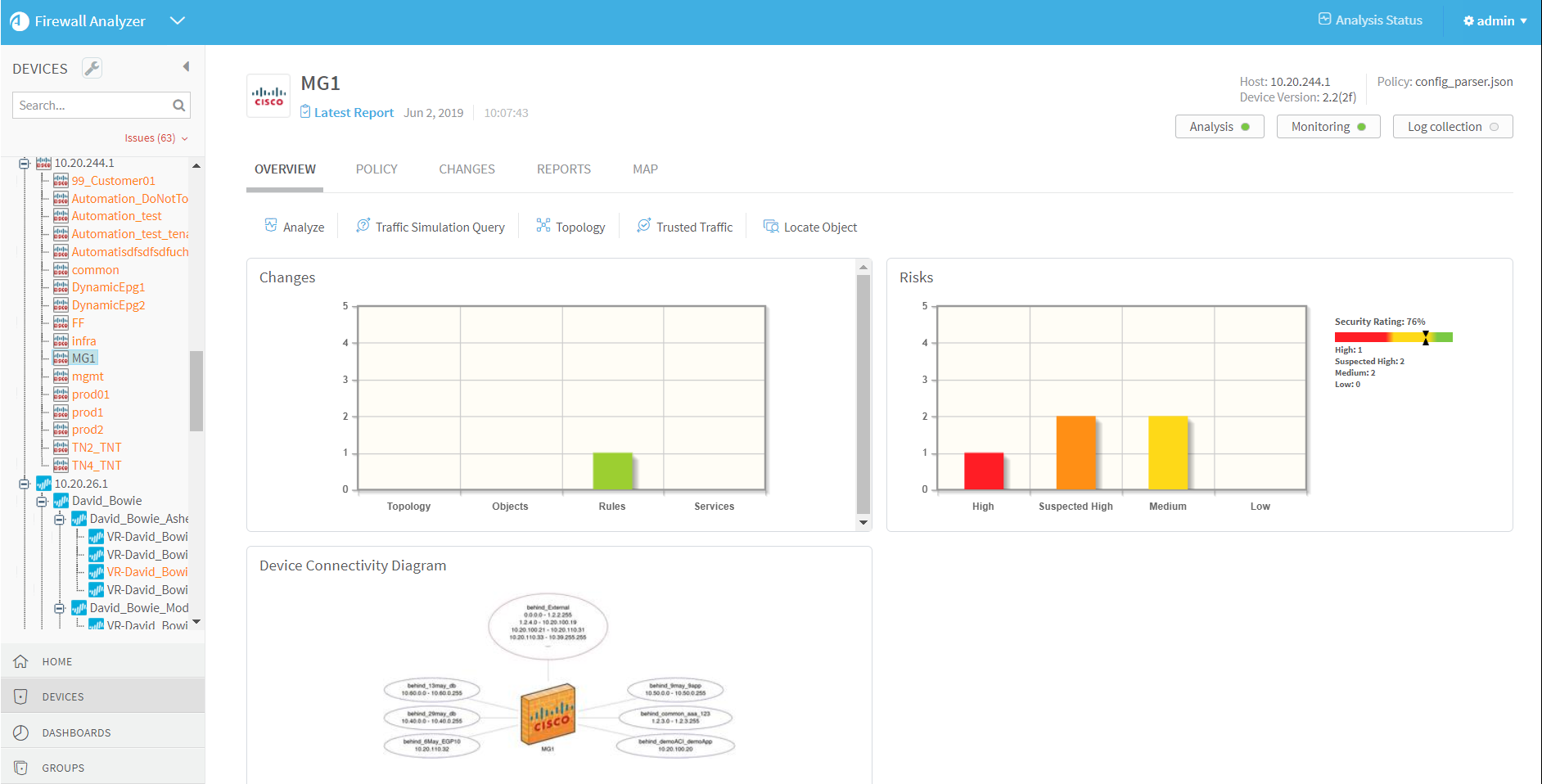
The Analysis, Monitoring, and Log collection status is shown using the indicators at the top right. Statuses are indicated using the following colors:
- Red. The most recent process failed.
- Green. The most recent process suceeded.
- Grey. The process was never run.
-
To view the full report, click
 at the top of the page. The report is opened in a new browser tab, displaying the HOME page by default. For example:
at the top of the page. The report is opened in a new browser tab, displaying the HOME page by default. For example: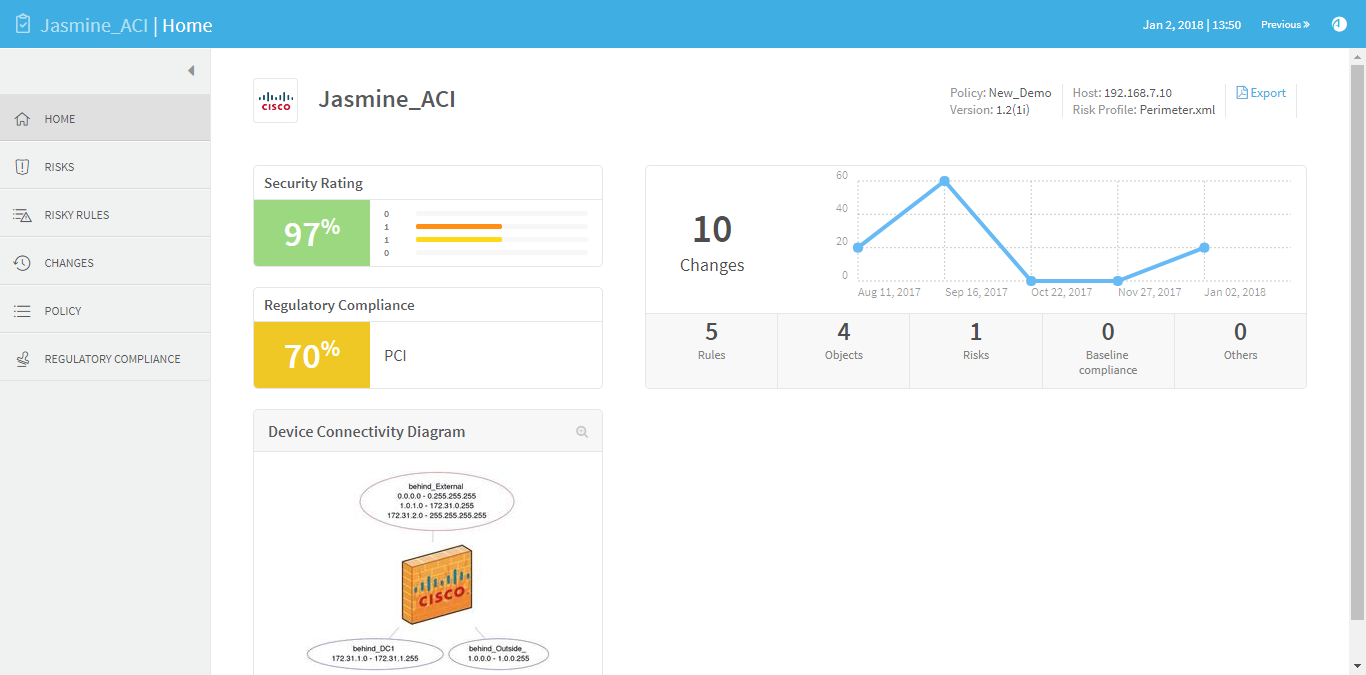
Use the link at the left to browse between the following report pages:
 Home page
Home pageProvides an overview and basic device data and statistics.  Risks page
Risks pageProvides a high-level summary of the risk analysis.*
 Risky Rules page
Risky Rules pageLists the rules in the policy that are associated with risks found, along with links to the risk details.*
Changes page Lists the changes made in rules and objects, and any resulting changes in traffic and risks.  Policy page
Policy pageDetailed policy data collected during analysis.  Regulatory Compliance page
Regulatory Compliance pageA collection of automatically-filled compliance reports.*