AppViz latest features & updates
AppViz latest features & updates
We're making our SaaS-based AppViz release and update process more transparent by providing a list of changes that affect you as they occur.
December 2023 Update
You can now easily access your Account ID directly from AppViz. This is ideal if you're managing multiple accounts. It also simplifies the process of referencing an Account ID for support queries. To view and copy your account ID, just click on your username located at the top right corner of the screen to open the drop down. See View your Account ID. (Released 12-December-2023)
Now, by selecting a flow name in the Flow tab, you can access to insights about the flow-related rules. This feature reveals not only which rules are covered by the flow but also provides details about their usage. The newly added  button displays the flow's Traffic Simulation Query results directly in AFA. See Flows tab interface. (6-December-2023)
button displays the flow's Traffic Simulation Query results directly in AFA. See Flows tab interface. (6-December-2023)
March 2023 Update
 Manage API Access Key permissions (AppViz)
Manage API Access Key permissions (AppViz)
You can assign API Access Keys their own set of permissions to view or edit applications via API. In this way, you can control the permissions of the anyone using these API Access Keys. You can also assign individual roles their own set of permissions including to view or edit applications via API. See AppViz users, permissions, and roles
January 2023 Update
 Official support for Okta for SSO (AppViz)
Official support for Okta for SSO (AppViz)
AlgoSec Algosec SaaS applications now officially support Okta as an SSO provider. See Manage Single Sign-On (SSO).
November 2022 Updates
 Welcome to AppViz in the SaaS environment (AppViz)
Welcome to AppViz in the SaaS environment (AppViz)
AlgoSec is proud to announce that we have moved AppViz to the SaaS environment to offer the following significant benefits:
-
Scalable infrastructure powered by AWS
-
Eliminates efforts around updates and troubleshooting
-
Reduces maintenance costs for the customer
-
Rapid deployment of new capabilities
-
Be always on the latest and greatest
All new AppViz deployments will be SaaS-based. Existing AppViz customers can continue using the legacy on-prem version of AppViz.
See Welcome to AppViz.
August 2022 Updates
 AppViz enhancements: Edit multiple flows (AppViz )
AppViz enhancements: Edit multiple flows (AppViz )
Now you can edit one or more flows at a time on the FLOWS tab. See Edit application flows.
 AppViz enhancements: Control automatic connectivity check by permissions (AppViz )
AppViz enhancements: Control automatic connectivity check by permissions (AppViz )
We added a new user permission: Check connectivity when saving a flow. Now you can control automatic connectivity check by permissions. Users with this permission can set whether or not the system will automatically update the connectivity of applications after saving a flow. We have also improved the connectivity check triggers to run only on TSQ field changes (and not after changes to custom field / comments). See Check connectivity when saving a flow.