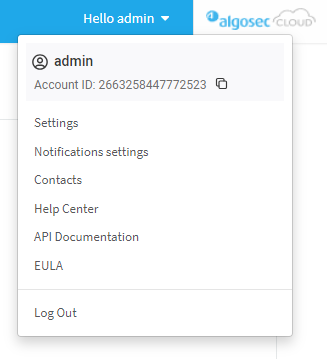Latest features & updates
We're constantly aligning the tech docs with the latest hotfixes and SaaS update information. Find out below what's new or updated.
Tip: Click the links to go to the changes in the online docs.
April 2024 Update
User Password Management Made Easier
A new parameter allows administrators to change user passwords without the need to enter the administrator password each time. To enable, set the configuration parameter CHANGE_PASS_WITHOUT_ADMIN_PASS to 'yes'. See CHANGE_PASS_WITHOUT_ADMIN_PASS. (Released 9-April-2024)
March 2024 Update
CyberArk integration with F5 LTM-only and Cisco ACI
We've added F5 LTM-only and Cisco ACI to the list of brands that integrate with CyberArk Credentials Retriever. See Supported devices for CyberArk integration. (Released 12-March-2024)
New support for Cisco Nexus VXLAN BGP EVPN
As part of Cisco Nexus Support for VXLAN BGP EVPN, ASMS requires permission to run the following command on your Cisco IOS routers: show bgp l2vpn evpn. See Device permissions
February 2024 Update
CyberArk integration with Palo Alto Panorama
We've added Palo Alto Panorama to the list of brands that integrate with CyberArk Credentials Retriever. See Supported devices for CyberArk integration. (Released 13-January-2024)
We've added new Risk Profile APIs enabling users to access the list of user-created risk profiles, retrieve the full structure and data of a specific risk profile (including each risk definition), and download the risk profile to XLSX and XML file formats. See Get a list of user defined risk profiles, Get Risk Profile Data, and Download Risk Profile File. (Released 13-January-2024)
Now administrators can change user passwords without the need to enter their administrator password each time. To activate this feature, set the new configuration parameter CHANGE_PASS_WITHOUT_ADMIN_PASS to 'yes'. See CHANGE_PASS_WITHOUT_ADMIN_PASS. (Released 13-January-2024)
January 2024 Update
AAD (formerly AlgoSec AutoDiscovery) is now called AlgoSec Application Discovery
We've given AlgoSec AutoDiscovery a snazzy new title: AlgoSec Application Discovery! But fear not, The acronym AAD remains unchanged. See Welcome to Application Discovery. (Released 9-January-2024)
December 2023 Update
New device tree filter options (AFA)
The AFA device tree now has new filter options to help you find devices faster. You can now filter by available vendors, and we've also added options to quickly expand and collapse the list of devices. For more details, see View a specific device. (Released 18-December-2023)
You can now easily access your Account ID directly from AppViz. This is ideal if you're managing multiple accounts. It also simplifies the process of referencing an Account ID for support queries. To view and copy your account ID, just click on your username located at the top right corner of the screen to open the drop down. See View your Account ID. (Released 12-December-2023)
Now, by selecting a flow name in the Flow tab, you can access to insights about the flow-related rules. This feature reveals not only which rules are covered by the flow but also provides details about their usage. The newly added  button displays the flow's Traffic Simulation Query results directly in AFA. See Flows tab interface. (6-December-2023)
button displays the flow's Traffic Simulation Query results directly in AFA. See Flows tab interface. (6-December-2023)
June 2023 Update
March 2023 Update
Support for Arista devices now GA (AFA)
Support for Arista devices by AlgoSec is now generally available (GA). See Add Arista devices in ASMS. (Released 28-March-2023)
Access ObjectFlow and AppViz from ASMS
Access our ASMS and SaaS products conveniently from the ASMS dropdown. Links to ObjectFlow and AppViz now join AFA, AFF, and AppViz.
If you don't yet have ObjectFlow, you can now explore its features and capabilities in a demo environment. Just select ObjectFlow from the dropdown menu to get started. See Switch between AlgoSec products. (Released 26-March-2023)
 Manage API Access Key permissions (AppViz)
Manage API Access Key permissions (AppViz)
You can assign API Access Keys their own set of permissions to view or edit applications via API. In this way, you can control the permissions of the anyone using these API Access Keys. You can also assign individual roles their own set of permissions including to view or edit applications via API. See AppViz users, permissions, and roles
January 2023 Update
 Official support for Okta for SSO (AppViz)
Official support for Okta for SSO (AppViz)
AlgoSec Algosec SaaS applications now officially support Okta as an SSO provider. See Manage Single Sign-On (SSO).